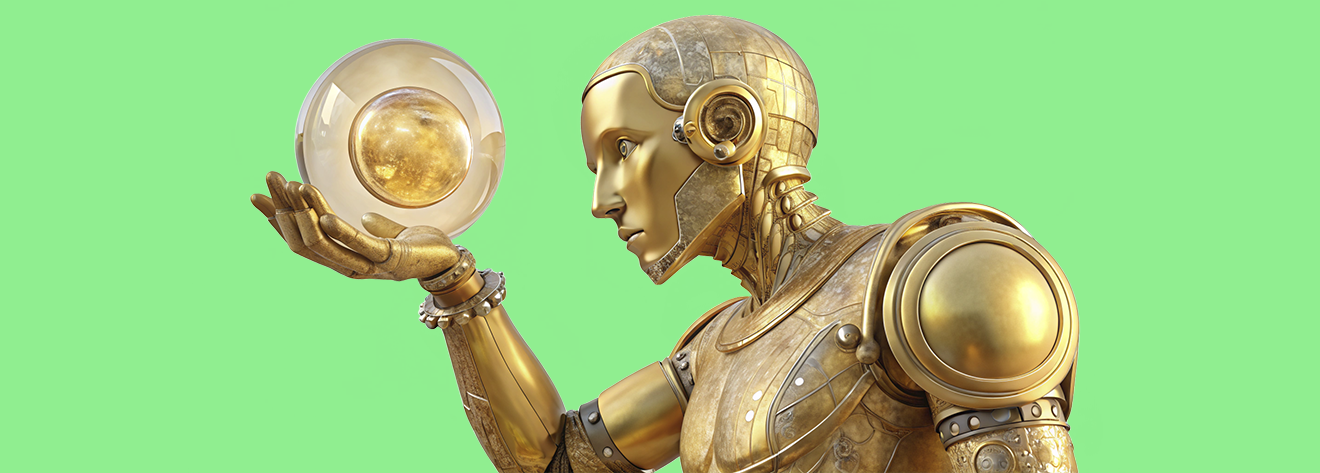
How to Use Situation Recognition in PulsGPT for OLX Chatbots
Situation recognition in PulsGPT is a powerful tool for a chatbot for OLX that allows the bot to perform specific reactions when certain situations are detected, using artificial intelligence. In this article, we will go over how to set up and effectively use this feature so that your bot can automatically respond to complex situations and adapt its behavior based on the context. We’ll also look at examples of usage, setting history depth, product or service information, and GPT instructions to make the most efficient use of this tool.
Enabling Situation Recognition
For the OLX chatbot to recognize situations, you need to enable the corresponding block in the bot's settings. Once this block is enabled, the system will analyze every customer message to see if it matches any of the predefined cases set in conditional reactions. This is useful when you need the bot to respond not only to simple commands but also to specific situations described in the dialogue.
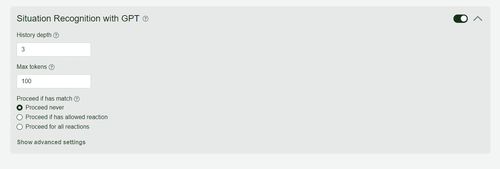
Creating and Describing Situations
Once you have enabled the 'Situation Recognition with GPT' block, you need to set up conditional reactions for which the OLX chatbot should recognize situations.
- Create a New Conditional Reaction: Give it a clear name, such as "Wrote a phone number."
- In the "Keywords and Situations" Field: Enter the description of the situation that needs to be recognized. For example, you can specify that the bot should react when the client writes a phone number: "The user provided a phone number."
- Message Text: Write the message text, insert links, or choose necessary actions. Continuing with the phone number example, you can write a message like "Thank you for providing your phone number. We will contact you shortly." You can also set actions to mark the conversation as a favorite and send a notification via email or Telegram.
- Save the Bot: Test a dialogue with the bot to check how well it recognizes the situation.
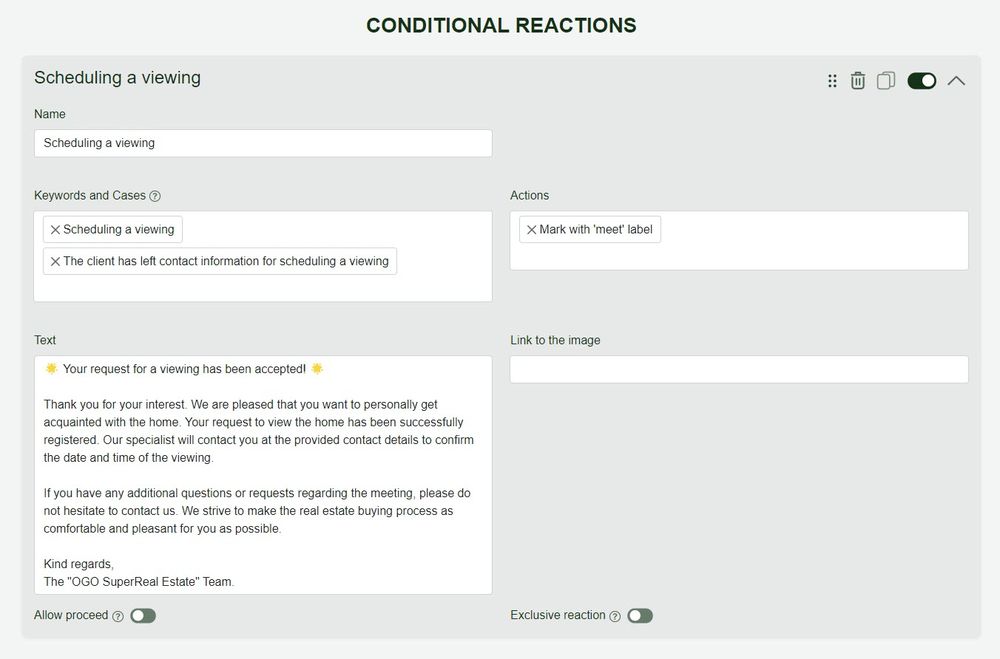
Multi-Step Situations
You can also describe complex situations involving several steps for the OLX chatbot to recognize. For example: "The user placed an order, the order was shipped, and now the user wants to place another order." In this case, the bot needs to check multiple conditions: 1) an order was placed, 2) the order was shipped, 3) the customer wants to place another order.
Product/Service Information
Product or service information for situation recognition serves as additional context that helps the OLX chatbot analyze customer messages more accurately. You can use this field to specify data such as working hours, delivery conditions, restrictions, or other important information that the bot should take into account when analyzing situations. For example, you can define the company’s working hours and describe the situation like: "The user provided a delivery address outside of working hours." This way, the bot will consider this information when deciding how to respond to the message. Using this field makes situation recognition more accurate by including all important details.
Setting History Depth
History depth is a parameter that defines how many previous messages from the dialogue will be used when the OLX chatbot recognizes the situation and generates a response. A higher history depth allows the bot to better understand the context and provide more relevant responses, but it also increases token usage.
- When to Use Greater History Depth: Set a greater history depth when you need the bot to consider multiple stages of interaction, such as in multi-step situations. This helps the bot correctly determine what stage the customer is at and what needs to be done next.
- When to Use Lesser History Depth: Use a lesser history depth when the context is not as important, and responses can be given based on one or two recent messages. This helps save tokens and makes the bot more efficient.
GPT Instructions
In the context of situation recognition, GPT instructions serve a different purpose, as the OLX chatbot is not directly generating a text response but rather analyzing the context to identify the situation. These instructions help set rules that influence the bot’s decision-making process.
- Context to Ignore: For example, you can instruct the bot to ignore certain situations: "If the user writes in English, ignore all situation matches." This helps eliminate unnecessary matches and makes situation recognition more targeted.
- Additional Conditions: Instructions can also be used to clarify the bot’s behavior in specific situations. For example: "If the user specifies a time, check if it falls outside working hours." This helps take context, such as working hours or other specific conditions, into account when recognizing situations.
In this way, GPT instructions are designed to fine-tune situation recognition and exclude unwanted scenarios from processing.
Additional Options
- Combining Situation Recognition with Other Features: You can combine situation recognition in the OLX chatbot with other reaction types, such as greetings or command menus. This helps structure the interaction better and automate different aspects of communication.
- Token Savings: To reduce token usage, you can combine GPT with simple reactions or autoresponders. For example, the bot can use a command menu to handle standard questions and invoke GPT only for more complex situations requiring context analysis.
General Recommendations for Setting and Content
Use the Word "User" Instead of "Client": Use the word "user" instead of "client" or "customer," as GPT finds it easier to recognize situations when the word "user" is used.
Clear Formulations: The more precisely situations are described, the better the bot will recognize them. Use simple and unambiguous language, avoiding long and complicated descriptions.
Token Usage Optimization: Set the history depth according to your business needs—don’t use a greater depth than necessary to avoid wasting tokens.
Testing Situations: After setting up situation recognition, be sure to test the bot’s performance in various scenarios to ensure that it correctly understands and responds to customer messages.
Conclusion
Situation recognition is a powerful tool for improving the quality of automated customer communication in an OLX chatbot. Proper configuration of this feature allows the bot to handle complex queries efficiently, providing a high level of service to customers. Use this guide to unlock the full potential of your GPT bot and make customer interactions even more convenient and beneficial.