
Step-by-Step Guide to Creating a Greeting ChatBot for OLX
Creating a Greeting chatbot for OLX in PulsGPT is an excellent way to provide customers with basic information and reduce the workload on operators. In this article, we’ll walk you through the steps to set up such a chatbot, so it can effectively interact with customers and transfer the conversation to a human operator if needed.
Step 1: Select the Necessary Reaction Blocks
To create a Greeting chatbot, you need to enable only the First Reaction. This will be used to send a greeting message to the customer upon their first contact.
- Create a new chatbot in PulsGPT.
- Give the chatbot a name.
- Disable all reaction blocks, such as "Keyword Reaction," "Default Reaction," "GPT Response," and others. - Keep only the "First Reaction" block enabled.
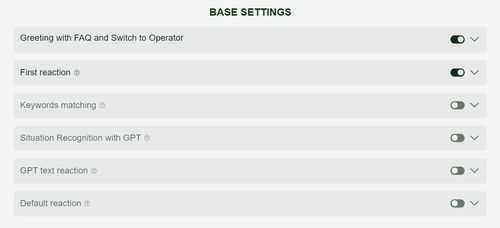
Step 2: Fill in the Information
Once you’ve enabled the "First Reaction" block, you need to fill in its content. This message will be automatically sent to anyone who contacts you through your OLX listing.
- Message Text: Enter the text of the greeting message. It should contain key details about your offer to minimize questions from the customer. For example: “Hello! Thank you for your interest in our listing. The item is available. The price is 1000 UAH. We are open daily from 10:00 to 19:00. Call us at 0968888888 or send a message—we’ll be happy to help!”
- Image Links (optional): If needed, add up to 9 direct links to images. These could be product photos to help customers better understand your offer.
- Action "Mark as Human": Add an action that disconnects the chatbot from the conversation after sending the first message. This ensures that further communication is handled by an operator.
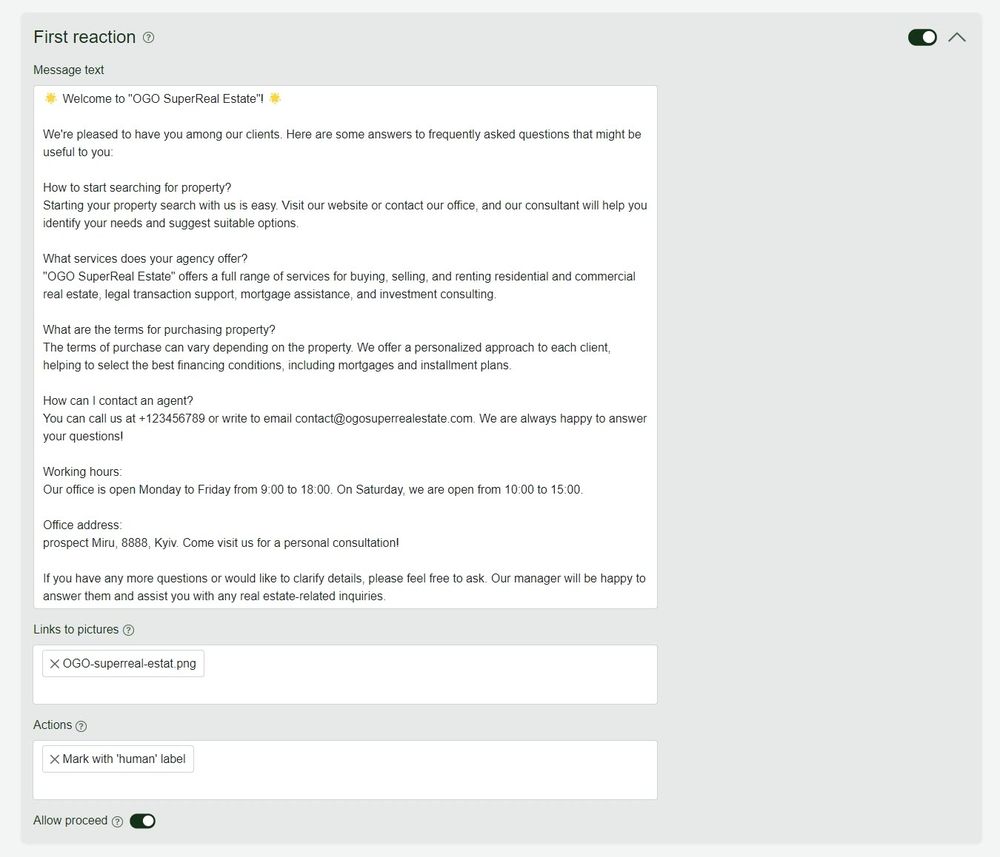
Step 3: Save the ChatBot Settings
After entering all the necessary information, don’t forget to click the save button to apply all changes made.
Additional Actions
- Adding a Default Reaction: You can add a default reaction to allow the chatbot to continue the conversation after the first message. In this case, you won’t need to set the "Mark as Human" action for the First Reaction. The chatbot will send a greeting message first and then respond to subsequent messages with a standard reply.
- Disabling the ChatBot for Default Reaction: If needed, you can set the chatbot to stop responding after the second message. In this case, the chatbot will respond to the first and second messages and then leave the conversation to the operator.
- Setting a Response Delay: You can set a response delay, such as 5 minutes, to give the operator time to respond manually. If the operator cannot respond in time, the chatbot will automatically send the pre-prepared message.
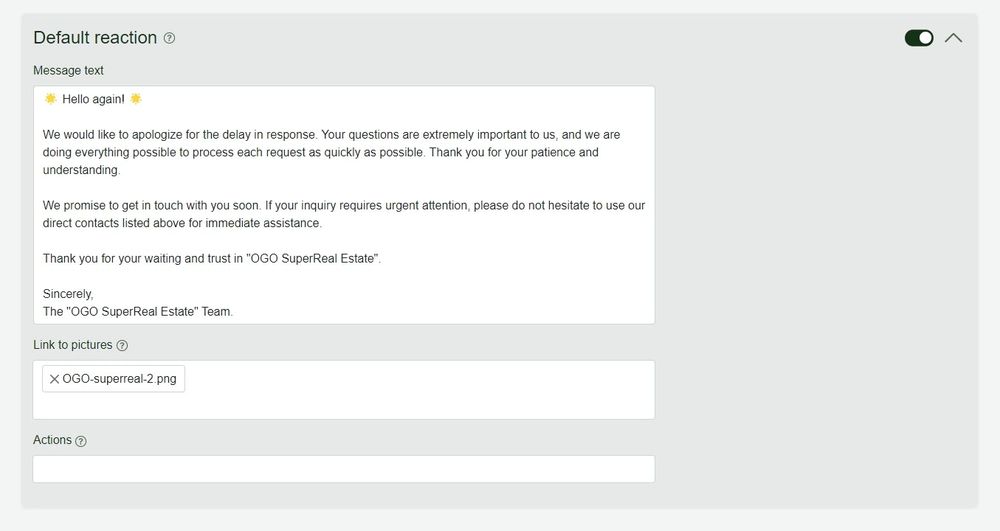
General Tips for Content
- Brevity and Clarity: Keep the message short and clear, making it easy for customers to read.
- Contact Information: Include your phone number or other contact methods to ensure the customer can easily reach you.
- Product Information: Include the key characteristics of the product, its price, terms of sale, and working hours. This will help avoid unnecessary questions.
- Avoid Excessive Information: Don’t overload the message with too many details—customers might not want to read long texts.
Conclusion
Creating a Greeting chatbot for OLX in PulsGPT is a great way to automate the process of welcoming customers and transfer further communication to an operator. Use this guide to easily and quickly set up a chatbot that will help you efficiently interact with customers and save you time.